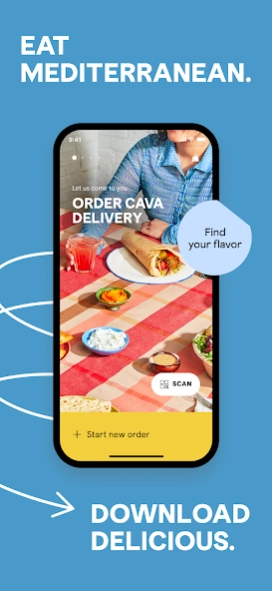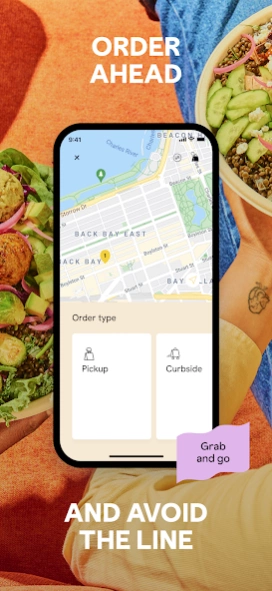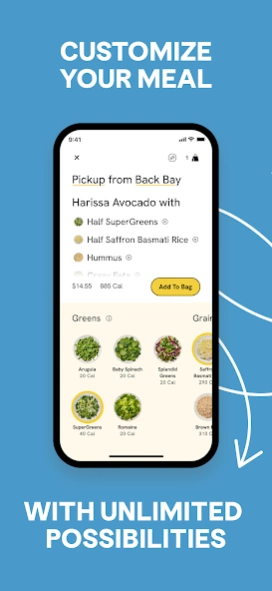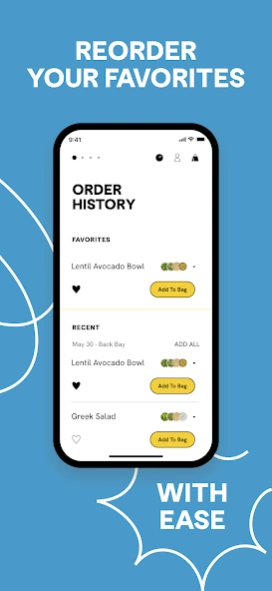CAVA 3.7.3
Continue to app
Free Version
Publisher Description
CAVA - Introducing the More Delicious CAVA App.
Your cravings can’t wait – and now they don’t have to. Turn line time into mealtime with our easy-to-use app; it’s the simplest way to order ahead and get your CAVA fix when you’re on the go.
You come to CAVA for vibrant, better-for-you options – for convenience and customization. Now you can get all your pita, grain bowl, and salad favorites (from Hummus to Harissa and Spicy Lamb Meatballs) how you want them, when you want them. Make your meal completely yours and order it from wherever you are. Then, just head to your preferred CAVA location for easy pickup.
Features:
Order Ahead and Avoid the Line – Order in advance for Pick-Up or Delivery to get your food when you want it without waiting in line.
Customize Your Meal with Unlimited Possibilities – Build your meal at your own pace and customize it to your diet and tastes.
Reorder Your Favorites with Ease – Tap the heart next to items in your recent orders to favorite them to make reordering your custom bowls even easier on the app.
Filter by Dietary Preferences – Easily set dietary preferences and we’ll flag the items you’re trying to avoid.
Sign up and Earn CAVA Rewards – Sign up and earn rewards on all orders placed through the app or when you scan your QR code in store.
About CAVA
CAVA is a free app for Android published in the Health & Nutrition list of apps, part of Home & Hobby.
The company that develops CAVA is CAVA Grill. The latest version released by its developer is 3.7.3.
To install CAVA on your Android device, just click the green Continue To App button above to start the installation process. The app is listed on our website since 2024-04-19 and was downloaded 2 times. We have already checked if the download link is safe, however for your own protection we recommend that you scan the downloaded app with your antivirus. Your antivirus may detect the CAVA as malware as malware if the download link to com.cavagrill.cavagrill.android.app is broken.
How to install CAVA on your Android device:
- Click on the Continue To App button on our website. This will redirect you to Google Play.
- Once the CAVA is shown in the Google Play listing of your Android device, you can start its download and installation. Tap on the Install button located below the search bar and to the right of the app icon.
- A pop-up window with the permissions required by CAVA will be shown. Click on Accept to continue the process.
- CAVA will be downloaded onto your device, displaying a progress. Once the download completes, the installation will start and you'll get a notification after the installation is finished.